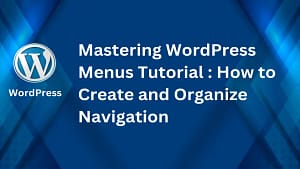Your FAQs Answered – We’re Here to Help!
Everything You Need to Know: Answers to the Frequently Asked Questions
Welcome! Here, you’ll find easy-to-understand answers to the frequently asked questions we get asked. From quick solutions to in-depth explanations, we’ve organized everything you need to know in one convenient place. Keep scrolling to find the info you’re looking for, all in a simple and friendly format!
Welcome! Here, you’ll find easy-to-understand answers to the frequently asked questions we get asked. From quick solutions to in-depth explanations, we’ve organized everything you need to know in one convenient place. Keep scrolling to find the info you’re looking for, all in a simple and friendly format!