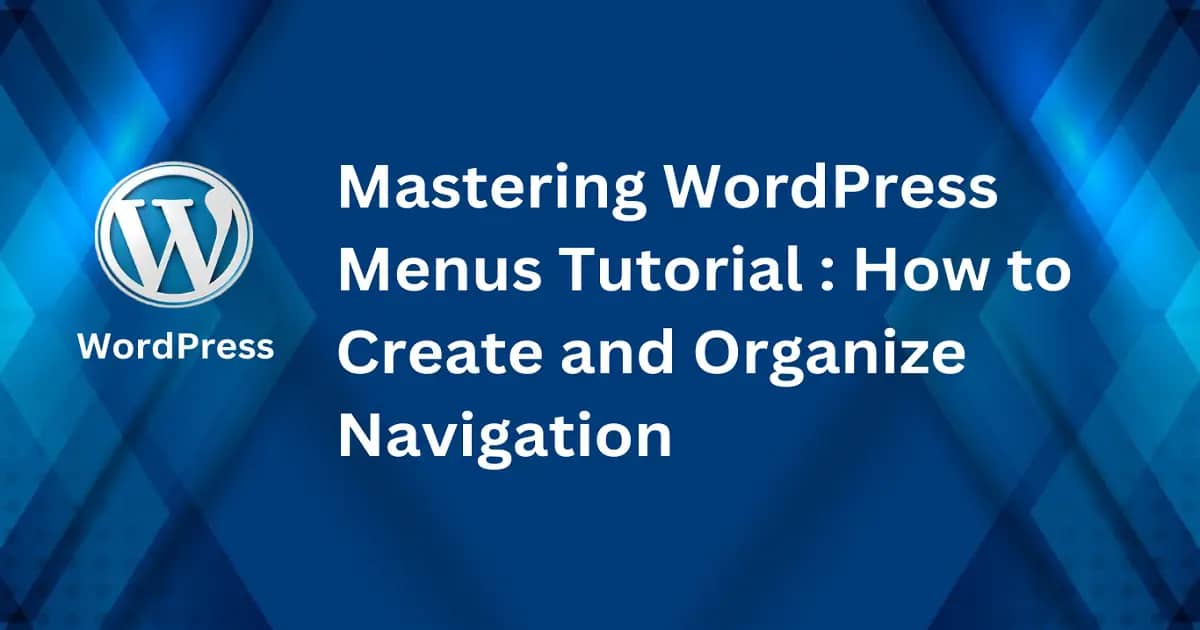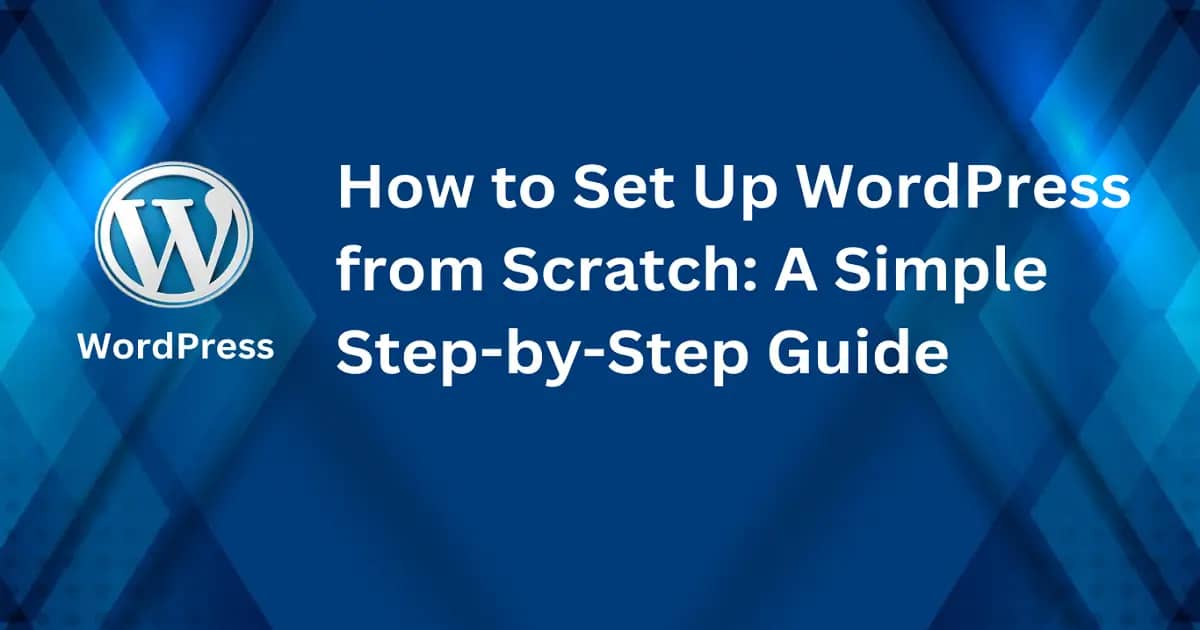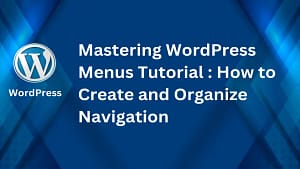Nobody likes a slow website, and your visitors aren’t any different. When it comes to WordPress site speed optimization, speed isn’t just a “nice-to-have”—it’s essential. A faster site means happier users, better search rankings, and higher conversions. Whether your site is dragging or you’re just looking for a boost, this guide will help you tackle 2025’s most effective strategies for speeding up your WordPress site. From simple tweaks to tools and techniques tailored for beginners, you’ll get everything you need to make your site lightning-fast. Let’s get started!
Understanding the Importance of WordPress Site Speed
When it comes to running a successful website, speed matters more than you might think. For WordPress site speed optimization, it’s about creating a better experience for your users, ranking higher on Google, and converting visitors into customers more effectively. Let’s break down why site speed is critical in these three key areas.
User Engagement and Satisfaction
Nothing frustrates a user faster than waiting for a page to load. Studies show that if a website takes longer than 3 seconds to load, over half of visitors will leave. A fast website instantly grabs attention, keeps visitors browsing, and reduces bounce rates. In fact, WordPress site speed optimization directly impacts how people feel about your site. A sluggish experience? It could make even the most stunning design or engaging content seem irrelevant.
Fast load times improve engagement because users can focus on your content rather than sitting through delays. Think of your site like the drive-thru at a coffee shop—when service is quick, customers are happy and more likely to return. So, if your WordPress site is slow, it’s like making your visitors wait in a long, tedious line—they’ll probably go somewhere else.
Key takeaway? A fast website equals happier users and more time spent exploring what you offer.
SEO and Core Web Vitals
Google cares deeply about user experience, and that’s why Core Web Vitals has become such a crucial part of how sites are ranked. If your WordPress site runs slowly, you’re putting yourself at a disadvantage when it comes to search engine visibility. Core Web Vitals focuses on three major metrics:
- Largest Contentful Paint (LCP): How long does it take for the main content of your page to load? This should be under 2.5 seconds.
- First Input Delay (FID): How quickly can a user interact with your site? Google recommends keeping this under 100 milliseconds.
- Cumulative Layout Shift (CLS): Does your site’s layout stay stable as it loads? Keep this below a score of 0.1.
When you focus on WordPress site speed optimization, you improve these metrics, ensuring Google rewards your site with better rankings. Plus, passing these benchmarks doesn’t just improve SEO; it also elevates how users perceive your brand. A fast, stable experience is like walking into a well-organized store—it’s inviting and leaves a positive impression.
Read Also: Best SEO WordPress Plugins for Better Rankings in 2025
Impact on Conversion Rates
Let’s talk numbers. Did you know that a 1-second delay in load time can cost you 7% of conversions? For eCommerce sites, that could mean losing thousands—or even millions—of dollars annually. When users find what they’re looking for faster, they’re more likely to commit to purchases, subscribe to newsletters, or inquire about services.
It’s simple math: the faster your WordPress site runs, the more likely visitors are to stick around and complete their journey. Mobile users are even less forgiving when it comes to slow-loading pages. With more than 50% of web traffic now coming from mobile, optimizing for speed isn’t just a best practice; it’s non-negotiable.
By prioritizing WordPress site speed optimization, you not only reduce the chance of losing potential customers to frustration, but you also improve the likelihood of conversion. Think of every second shaved off your load time as an extra opportunity to win a customer.
WordPress site speed isn’t just a behind-the-scenes issue—it’s at the core of growing your audience, ranking higher, and generating real results. Prioritize it, and you’ll see the difference across every part of your website’s performance.
Key Factors Causing Slow WordPress Sites
A slow WordPress website can frustrate users, hurt your search rankings, and decrease conversions. But understanding the root causes is the first step toward better performance. Let’s dive into the most common issues dragging your site down and, more importantly, how they tie into effective WordPress site speed optimization.
Unoptimized Images
Images are one of the heaviest elements on a webpage. If they’re not properly optimized, they significantly impact load times. Bulky image files or formats that aren’t web-friendly (like TIFFs) are common culprits. Imagine trying to move a file cabinet full of papers versus a slim folder; your browser feels the same when processing oversized images.
Key reasons unoptimized images slow your WordPress site include:
- Large file sizes: Images straight from a camera or design tool can be several MBs, much larger than necessary for the web.
- Incorrect formats: Using outdated image formats like BMP instead of modern ones like WebP slows delivery.
- Lack of compression: Without being compressed, even simple images take longer to load.
For effective WordPress site speed optimization, consider using tools like TinyPNG, Imagify, or Smush to compress images without losing quality. Additionally, switch to next-gen formats like WebP, and enable lazy loading so images only load as users scroll down the page.
Excessive or Outdated Plugins
Plugins are vital for adding functionality to WordPress, but too many—or poorly maintained ones—can bog your site down. Think of them as apps on your phone. One or two well-optimized apps work great, but piling on outdated, unnecessary apps can drain your resources.
Here’s how plugins contribute to slowdowns:
- Excessive plugins: Every plugin adds code and processing requirements, creating bottlenecks if overloaded.
- Outdated versions: Old plugins might contain outdated code that conflicts with newer WordPress updates.
- Poor coding: Some plugins are bloated, loading unnecessary assets like scripts or styles that hurt site performance.
To improve WordPress site speed optimization, audit your plugins regularly. Delete plugins you no longer use or that duplicate each other’s functions. Stick to reliable options with high ratings and regular updates. Want active monitoring? Use tools like Query Monitor to find plugins causing performance issues.
Inefficient Hosting Providers
Your hosting provider acts as the backbone of your WordPress site. If the server can’t handle your traffic or isn’t optimized for WordPress, no amount of tweaking will fully solve speed issues. Think of hosting like a delivery truck—an overloaded one or one that takes inefficient routes will slow everything down.
Issues linked to inefficient hosting include:
- Shared resources: Cheap shared hosting spreads server power thin across multiple sites, leading to lags.
- Limited bandwidth: Lower-tier plans can’t handle spikes in traffic, especially during promotions or viral moments.
- Geographic distance: If your hosting server is far from your visitors, latency increases.
For robust WordPress site speed optimization, invest in high-quality hosting designed for WordPress. Options like WP Engine, SiteGround, or Kinsta offer optimized servers, caching, and CDN integration for smoother performance. Also, consider upgrading to a Virtual Private Server (VPS) or dedicated hosting if you’re growing.
Read Also: Best Cheap WordPress Hosting with Free Domain in 2025
Poorly Coded Themes and Scripts
Themes and scripts define your site’s functionality and design, but poorly built ones are like carrying extra baggage. Overly complex or bloated themes pack in features you’ll never use, slowing your site for no reason.
Here’s why poorly coded themes are an issue:
- Unnecessary code: Many themes come with scripts and features packed in “just in case,” even if you don’t need them.
- No optimization: Some themes don’t follow best practices for clean and efficient coding.
- Third-party scripts: Many themes rely on external resources that increase load times, like external fonts or libraries.
Choose a lightweight theme, such as GeneratePress or Astra, for better WordPress site speed optimization. Avoid multipurpose themes crammed with features you’ll never use. If you’re working with a developer, prioritize code efficiency and use tools like WP Rocket to minimize scripts and enable file compression.
Proven Techniques to Optimize WordPress Site Speed
One of the simplest ways to improve your WordPress performance is by addressing site speed directly. Faster loading pages can lead to better rankings, happier visitors, and even increased conversions. In this section, we’ll explore proven techniques for WordPress site speed optimization that you can start using today.
Choosing a Reliable Hosting Provider
Your hosting provider is like the foundation of your website. A shaky foundation? Well, everything above it will feel unstable. When it comes to WordPress site speed optimization, selecting the right hosting provider is critical.
Here’s a quick breakdown of your hosting options:
- Shared Hosting: Think of shared hosting as a carpool. You share resources (processing power, storage, etc.) with multiple sites. While it’s cost-effective, it can slow your site down during high-traffic periods because everyone is using the same resources.
- VPS Hosting: A Virtual Private Server (VPS) is like upgrading to your own car—dedicated resources are yours to use. It’s faster and more reliable but slightly more expensive.
- Managed WordPress Hosting: Consider this the luxury ride of hosting. Managed hosting is optimized for WordPress specifically, often including features like built-in caching, automatic updates, and enhanced security.
If you’re serious about performance, upgrading to VPS or managed WordPress hosting can make a world of difference. Hosting providers like SiteGround, WP Engine, and Kinsta are solid choices for WordPress site speed optimization. They’re tailored to support faster load times and handle traffic spikes with ease.
Using Caching Plugins
Ever notice how your favorite app runs quicker when you open it for the second time? That’s caching in action. Caching plugins help store static versions of your site, so returning visitors (and search bots) don’t have to repeatedly download everything from scratch.
Here are two popular caching plugins to consider:
- WP Rocket: Easy to use with advanced features like file minification and database optimization. This plugin is beginner-friendly but powerful enough for experts.
- W3 Total Cache: Great for technical users, offering extensive customization options for caching.
How do caching plugins boost your WordPress site speed optimization? They reduce the load on your server by delivering pre-saved pages. This means faster load times for visitors and lower chances of your site crashing under pressure.
Optimizing Images and Media Files
Images and media can be like carrying extra luggage on a trip—necessary, but they often take up too much space. For effective WordPress site speed optimization, you’ll need to lighten the load.
Here’s what you can do:
- Compress images: Tools like Imagify or WP Smush shrink file sizes without lowering quality.
- Switch to next-gen formats: Use formats like WebP, which are smaller and faster to load compared to JPG or PNG.
- Enable lazy loading: Only load images as the user scrolls down the page. Many caching plugins or dedicated tools allow this feature.
When you optimize your images and media, your pages will load noticeably faster. It’s one of the simplest and most impactful changes you can make.
Minifying CSS, JS, and HTML Files
Every website relies on CSS, JavaScript (JS), and HTML to function, but bloated files can cause delays. Minifying these files reduces their size by removing unnecessary spaces, comments, and unused code—all of which speed things up.
Tools like Autoptimize or WP Rocket automatically handle minification, so you don’t have to dig into the code yourself. For WordPress site speed optimization, this step is essential. Think of it like decluttering your home: everything functions better with less junk in the way.
Implementing a Content Delivery Network (CDN)
A CDN acts like a global pit crew for your website. Instead of making every visitor fetch files from a single server (which could be halfway across the world), a CDN delivers your content quickly by tapping into nearby servers.
Key benefits for WordPress site speed optimization:
- Reduced latency: Files are served from a location closer to the user.
- Load balancing: CDNs distribute traffic across multiple servers, reducing the risk of downtime during heavy traffic.
Popular options include Cloudflare (with free and paid plans) and StackPath. By implementing a CDN, you can dramatically improve how fast visitors interact with your WordPress site, no matter where they’re located.
By applying these techniques, you’ll create a faster, more responsive site that delights users and keeps search engines happy. Every adjustment, no matter how small, works together to make your WordPress speed optimization results even better.
Regular Maintenance and Monitoring
Ensuring your WordPress site stays fast isn’t a “set it and forget it” deal. Regular maintenance and proper monitoring play a vital role in keeping your site optimized, secure, and performing well. Without consistent upkeep, even the best-optimized sites can lose their speed edge over time, risking poor user experiences and penalties in search rankings. Let’s explore key ways to keep your WordPress site running at peak performance.
Updating Plugins, Themes, and Core Files
Outdated plugins, themes, or core files can be like using outdated software on your computer—sluggish and insecure. Every update pushed out by theme and plugin developers often includes bug fixes, performance enhancements, and most importantly, security patches. When you delay updating, you’re essentially leaving your site vulnerable to threats and performance drops.
- Security risks: Outdated software is one of the most common entry points for hackers.
- Compatibility issues: Updates ensure your plugins and themes work seamlessly with the latest WordPress version and each other.
- Performance gains: Developers frequently optimize code in their updates, leading to faster load times and reduced server strain.
A best practice? Enable automatic minor updates for core WordPress files if possible. But always perform a full site backup before applying major updates. Tools like UpdraftPlus or All-in-One WP Migration make backups easy and reliable. Consistent updates reduce risks and keep your WordPress site speed optimization efforts on track.
Database Optimization
Over time, your WordPress database can become cluttered with unnecessary junk like post revisions, spam comments, and outdated transients. A bloated database slows down the queries required to load your site, which directly impacts speed. Think of it as decluttering your home—unused items only take up space and make navigation harder.
To maintain a clean and efficient database:
- Use tools like WP-Optimize or Advanced Database Cleaner to automate the removal of old revisions, expired transients, and spam data.
- Regularly optimize database tables to ensure they’re running efficiently.
- Limit the number of revisions saved for each post by adding a simple code snippet to your
wp-config.phpfile.
Database optimization isn’t just about cleaning—it’s about ensuring your WordPress site speed optimization efforts are futureproof. Aim to perform this maintenance monthly, or more frequently if you post new content often.
Conducting Performance Audits
You wouldn’t drive a car for years without checking the tires or oil. Similarly, your WordPress site needs regular performance audits to catch issues before they become problems. Simply put, audits help identify areas pulling down site speed and guide where your efforts will be most effective.
Recommended tools for audits:
- Google PageSpeed Insights: Provides insights into Core Web Vitals like Largest Contentful Paint (LCP) and Total Blocking Time (TBT).
- GTmetrix: Offers a detailed breakdown of your site’s performance and highlights areas needing improvement.
- Pingdom Tools: Measures load time from various server locations to simulate real-world user experiences.
Set a schedule to run these tests quarterly (or monthly for high-traffic sites). Each audit allows you to see how changes like enabling caching, optimizing images, or upgrading hosting are paying off. Plus, these tools can uncover hidden bottlenecks you might otherwise miss.
Consistent monitoring and proper maintenance are necessary to keep your site running like a well-oiled machine. Ignoring small issues can snowball into bigger problems, so make time in your routine for these essential tasks. Not only will this improve your site’s speed and user experience, but it’ll also positively impact your search rankings. Your WordPress site will thank you!
Conclusion
Optimizing your WordPress site speed isn’t just about faster loading times—it’s about creating a better overall experience for your visitors and improving your site’s performance in search rankings. Faster sites lead to happier users, higher engagement, and increased conversions.
The strategies shared in this guide—like choosing reliable hosting, implementing caching, and optimizing images—make a significant difference in how well your site performs. Start with small, manageable steps and build from there. Remember, consistent maintenance and monitoring are key to long-term success.
Take action today to implement the tips outlined here. The benefits go beyond speed—they directly impact how your site ranks, retains visitors, and drives results. A faster WordPress site is within reach, and the time to prioritize is now!