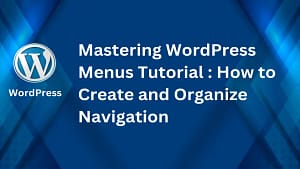Starting a WordPress blog in 2025 is one of the best ways to share your ideas, grow your brand, or even make money. Whether you’re a total beginner or have some experience with online platforms, WordPress gives you the flexibility to design a unique blog that stands out.
With the latest tools and simplified processes, learning how to start a WordPress blog has never been easier. You don’t need to be tech-savvy—WordPress makes it simple for anyone to create a stunning blog.
This guide will take you through each step, helping you get started quickly and confidently. Get ready to bring your blog to life!
Why Choose WordPress for Your Blog?
When you’re deciding where to start your blogging journey, WordPress stands out as a powerful and versatile choice. It’s a blogging platform trusted by millions of creators worldwide and offers tools and features to take your blog to the next level. Whether you’re a beginner or looking to grow your online presence, WordPress adapts to your goals. Below, we’ll dive deeper into why WordPress is the top option for bloggers in 2025.
How To Start A WordPress Blog (WordPress.org vs. WordPress.com)
One of the most common confusions when choosing WordPress is understanding the difference between WordPress.org and WordPress.com. While they share the same core of WordPress technology, they serve very different purposes.
WordPress.org: This is the self-hosted version of WordPress. It gives you complete control over your website. Want unlimited customization? With WordPress.org, you can choose any theme, install any plugin, and even edit the website code if needed. However, you’ll need to purchase hosting separately and manage things like backups and updates.
WordPress.com: This is a hosting service provided by Automattic, offering a simpler, all-in-one package for bloggers who don’t want to handle technical setup. While it’s easier to use right out of the box, WordPress.com has limitations in terms of plugin usage, monetization options, and design flexibility—unless you upgrade to high-tier plans.
If you’re serious about blogging and want full control over your site’s functionality and monetization, WordPress.org is the better choice. To learn more about the differences, check out this detailed guide on WordPress.com vs WordPress.org.
Quick Tip: Think of WordPress.com as renting a fully-furnished apartment, while WordPress.org is like owning a house where you can renovate every inch.
Key Benefits of Using WordPress
Now that you understand the platform options, let’s explore why WordPress is a favorite among bloggers.
Open-Source Platform: WordPress is open-source, meaning it’s constantly improved by a global community. This ensures regular updates, better security, and access to cutting-edge features—all for free.
Extensive Plugin Library: Need functionality beyond basic blogging? WordPress offers over 59,000 plugins that can help you with SEO, security, social media sharing, analytics, and more. For example, plugins like Yoast SEO make optimizing your blog for search engines easy.
Endless Customization: Every blog is unique, and WordPress’s themes and customizations ensure your site reflects your style. You can choose from thousands of free or premium themes and tweak every design detail, from fonts to layouts.
Scalability for Growth: Whether you’re writing a personal journal or building a content-heavy blog with thousands of visitors, WordPress grows with you. Its infrastructure supports both small personal blogs and high-traffic websites alike.
SEO-Friendly: WordPress is built with search engines in mind. Features like clean code, customizable URLs, and tools like Akismet keep your blog optimized for visibility.
By using WordPress, you’re ensuring your blog has the tools to evolve and meet your needs, no matter what stage you’re in. Want more inspiration? Check out the top benefits of using WordPress.
Did You Know? 43% of all websites on the internet are powered by WordPress. Whether you’re starting small or thinking big, you’re in excellent company.
Step 1: Define Your Blog’s Purpose and Niche
Defining your blog’s purpose and niche is the cornerstone of a successful blogging career. Whether you’re looking to turn your passion into a business or simply want to build a creative outlet, starting with a clear focus will make every other step more manageable. A well-defined niche helps set your blog apart and ensures you’re creating content that resonates with your target audience.
How to Choose the Right Niche
Choosing a blog niche can feel overwhelming, but it doesn’t have to be. Start by considering three key factors: your interests and expertise, the needs of your target audience, and market demand for the topic. Here’s how to balance them:
- Follow Your Passion: Think about topics you genuinely enjoy. Are you a fitness enthusiast? A tech aficionado? Your blog should cover something you love because staying motivated in the long run depends on your interest. Plus, readers can sense genuine enthusiasm through your writing.
- Evaluate Your Expertise: If you’re knowledgeable about specific topics, your expertise can position you as an authority figure in that niche. You don’t need to be a master, but having some experience helps build credibility.
- Consider Profitability: Certain niches, like personal finance, health, and beauty, are known for their monetization potential. Research your niche’s earning opportunities, whether it’s through affiliate marketing, sponsored posts, or digital product sales. Use tools like Ahrefs to see what keywords and topics are trending (Check out this guide on finding a good blog niche).
When narrowing down, ask yourself:
- Are enough people searching for this content?
- Are there gaps in the market that you can fill?
- Can this niche sustain your blog as it grows?
Remember, the best niche isn’t just profitable—it’s the one that excites you and serves your audience.
Understanding Your Target Audience
Your blog exists to serve a specific group of readers. Identifying who they are and understanding their needs will guide everything from your content topics to your brand voice.
Create Audience Personas: Imagine who your ideal readers are. What is their age, profession, location, or lifestyle? Audience personas are fictional profiles of your typical readers and help make your content laser-focused and relevant.
Here’s what to include when building personas:
- Demographics (age, gender, income, etc.)
- Interests and hobbies
- Common challenges and goals related to your niche
- Where they spend time online (social media platforms, forums, etc.)
Research Their Needs: Once you have a general idea of your audience, dig deeper. Use platforms like Reddit, Quora, and Facebook groups to see what questions people are asking about your niche. Tools like Google Trends and AnswerThePublic can also help identify frequently searched topics.
Engage Directly with Your Audience: Interacting with your audience is the fastest way to understand their pain points. Engage in blog comments, social media discussions, or even surveys. By addressing their concerns, you’ll position your blog as a trusted resource.
For a more in-depth guide, check out this resource on finding your blog’s target audience.
Pro Tip: Understanding your audience is like tuning into the right radio frequency—once you’re aligned, your message will resonate more effectively.
By defining your niche and identifying who you’re writing for, you’re building the foundation for a blog that has both focus and purpose.
Step 2: Register a Domain Name
Your domain name is like the virtual address of your blog. It’s what people type into their browser to find you online. Choosing the right domain is essential because it sets the tone for your brand and makes a lasting impression. Let’s break it down into actionable steps.
Tips for Choosing a Domain Name
Choosing a domain name is more than just picking something that sounds good; it’s about creating a strong, memorable online identity. Here’s what to keep in mind:
- Keep It Short and Simple: Long domain names can be hard to remember and prone to typos. Aim for something concise that’s easy for users to type and share.
- Make It Brandable: Think about your blog’s purpose and how the name aligns with it. Does it reflect your niche and personality? A unique and brandable name will stand out from competitors.
- Use a .com Extension: The .com domain is still the most recognized and trusted extension worldwide. Whenever possible, opt for a .com over less common alternatives like .net or .org.
- Avoid Hyphens and Numbers: These can confuse users and make your domain harder to type or share. Imagine telling someone your domain in person—does it roll off the tongue?
- Include Relevant Keywords: If possible, incorporate a keyword that defines the focus of your blog. For instance, if you’re blogging about vegan recipes, a domain like “EasyVeganMeals.com” instantly conveys your content theme to users and search engines.
For an in-depth guide on the topic, check out this comprehensive guide on how to choose the perfect domain name.
Where to Register Your Domain
Once you’ve picked the perfect domain, it’s time to register it. There are plenty of trustworthy domain registrars out there, each offering competitive pricing and features. Here are some of the top options:
- GoDaddy: GoDaddy is one of the largest and best-known domain registrars. Their platform is user-friendly, and they often run promo deals for your first year of registration. Search for your domain on GoDaddy today.
- Namecheap: Known for its affordable pricing and free WHOIS privacy protection, Namecheap is a great option for budget-conscious bloggers. It’s straightforward to use, even for beginners.
- Hosting Providers: Some web hosting providers, like Bluehost or SiteGround, allow you to register a domain as part of their hosting package. This option is convenient since it simplifies setup by bundling domain management and hosting.
- ICANN-Accredited Registrars: ICANN is the organization that oversees domain registration globally. For a full list of accredited registrars, check out this resource from ICANN.
When registering your domain, be sure to:
- Double-check the spelling before confirming your purchase.
- Consider opting for multi-year registration to secure your name long-term.
- Review if the registrar offers features like email hosting or website builders that could make setup easier.
Pro Tip: Once you’ve registered your domain, snag related extensions or similar names to protect your brand identity. For example, buying both “YourDomain.com” and “YourDomain.net” can be a smart move.
By following these steps, you’ll have a strong, memorable domain name that sets your blog up for success!
Step 3: Select a Hosting Provider
Choosing the right hosting provider is one of the most important steps when starting your WordPress blog. Your hosting acts as the home for your website, directly impacting its speed, reliability, and overall performance. With countless options on the market, narrowing down your choices can feel overwhelming. Don’t worry—we’ll break it down step-by-step.
Top Hosting Options for Bloggers
To make your blogging journey smoother, consider hosting providers that offer beginner-friendly features, excellent customer support, and scalability as your blog grows in popularity. Below are some of the best hosting options for WordPress blogs in 2025:
- Bluehost
Bluehost remains a go-to option for WordPress bloggers. Recommended by WordPress.org itself, it features one-click WordPress installations, free domain registration for the first year, and 24/7 support. Its beginner-friendly control panel ensures even newbies can navigate setup without headaches. Learn more about Bluehost’s hosting plans here. - SiteGround
Known for its top-notch performance and security, SiteGround is perfect for bloggers who prioritize fast loading times and reliable uptime. Their emphasis on customer satisfaction ensures you’ll always have the support you need if you hit a roadblock. - HostGator
HostGator offers affordable pricing plans, making it a favorite for bloggers on a budget. The platform is easy to use and offers exceptional features, such as unlimited bandwidth and 24/7 support. Pair these perks with WordPress-specific optimizations, and you’ve got a solid hosting choice. - Hostinger
For budget-conscious beginners, Hostinger delivers reliable performance with WordPress-specific tools at very competitive rates. They also offer robust security features, making it a top contender in 2025. Check out the latest Hostinger hosting plans.
When choosing your provider, look for services with strong uptime guarantees, WordPress-friendly features, and a proven track record of reliability.
Pro Tip: Always review hosting customer reviews and ensure your chosen provider offers 24/7 support and easy scalability options.
Read Also: Top 10 Affordable WordPress Hosting Companies for 2025
How to Set Up Your Hosting Account
After selecting your hosting provider, setting up your account and linking it to your domain is the next big step. While setup processes can vary by provider, they generally follow a similar path. Here’s a simple guide to get you started:
Choose a Hosting Plan: Visit the hosting provider’s website and review their plans. Providers like Bluehost or Hostinger typically offer tiered options (Basic, Plus, Premium). For new bloggers, a basic plan should suffice—upgrades can come later.
Sign Up for an Account: During checkout, you’ll be prompted to create an account. Provide your details and select any extra features you might need like daily backups or additional security layers.
Connect Your Domain: If you registered your domain through the same provider, it’s already connected. Otherwise, log into your domain registrar (e.g., GoDaddy or Namecheap) and update the DNS records with the nameservers provided by your hosting company. This directs your domain traffic to your hosting account.
Install WordPress:
Most hosting providers offer one-click WordPress installation—it’s simple and quick. Log in to your hosting dashboard, locate the “Install WordPress” option, and follow the prompts. Need more help? This WordPress installation guide will walk you through it.
Configure Basic Settings
Once WordPress is installed, log into your dashboard (usually via yourdomain.com/wp-admin). Set up your time zone, site title, and preferred language. Consider installing an essential plugin like Yoast SEO to optimize your blog for search engines from the start.
Secure Your Blog:
Activate an SSL certificate (usually free with most hosting plans). A secure site boosts your credibility and protects your visitors’ data. Look for the padlock icon in your browser bar to confirm activation.
Following these steps will get your hosting and WordPress set up in no time. It’s the equivalent of building a sturdy foundation for your blog’s success. Still need help? Many hosting providers have dedicated support teams to walk you through the process. Here’s another resource to simplify WordPress website setup.
Did You Know? Many premier hosting providers offer free migrations if you decide to switch hosts later on. Keep this in mind if your needs grow as your blog scales.
Step 4: Install WordPress
Now that you’ve selected your hosting provider and registered your domain, it’s time to set up WordPress. This step is where you’ll bring your blog to life, turning your vision into a fully functional site. Let’s explore the easiest ways to install WordPress and navigate your new dashboard.
One-Click vs. Manual Installation
When it comes to installing WordPress, you have two main approaches: One-Click Installation and Manual Installation. Here’s what sets them apart:
One-Click Installation:
Most modern hosting providers, such as Bluehost or SiteGround, offer one-click installations. As the name suggests, this method is incredibly simple—you’ll find a button in your hosting dashboard labeled “Install WordPress.” Once clicked, it automatically sets up everything for you, from creating the necessary databases to linking them to your website.
Why it’s great for beginners:
- Requires zero technical experience.
- Quick and hassle-free, often completed in under 5 minutes.
- Automated configurations save you time.
- Manual Installation:
This method requires downloading WordPress software from org, uploading it to your hosting server via FTP, and creating a database manually within your hosting cPanel. Though not overly complicated for tech-savvy individuals, it can feel overwhelming if you’re new to website management.
Why opt for manual installation:
- You need custom configurations or have a unique hosting environment.
- You want complete control over every installation detail.
For beginners looking to ease into blogging, I strongly recommend the one-click installation option provided by most hosting companies. You can find detailed instructions for both methods in WordPress’s guide for installing WordPress.
Logging into Your WordPress Dashboard
After installing WordPress, you’ll gain access to your WordPress dashboard, the control center where all the magic happens. Think of it as the cockpit of an airplane—everything you need to manage your blog is right there.
How to Log In for the First Time
To log into your dashboard:
- Open your browser and type your website address followed by /wp-admin. Example: yourblogname.com/wp-admin.
- Enter the username and password you set during installation.
- Hit the login button, and you’ll be redirected to your WordPress dashboard.
If you forget your login credentials, don’t panic! Hosting providers like Bluehost and SiteGround offer password recovery options, or you can reset it directly via your database. Learn more about accessing your WordPress dashboard in this helpful guide by Hostinger.
Exploring the WordPress Dashboard
Once logged in, you’ll be greeted by the main dashboard interface. Here’s how to find your way around:
I) Left Sidebar: This is your navigation menu. It includes options like:
- Posts: Manage and create new blog content.
- Pages: Add important pages like “About,” “Contact,” or “Homepage.”
- Appearance: Customize your site’s design, including themes and widgets.
- Plugins: Install handy tools that boost functionality like SEO or social sharing features.
- Settings: Fine-tune site details, including permalinks, email preferences, and time zones.
II) Top Toolbar: Quick links to view your live website, manage comments, or access account settings.
III) Main Area: The center of the dashboard consists of widgets showing relevant updates, stats, and shortcuts.
Pro Tip: Check out the “Settings” section immediately after logging in. It’s essential to set the correct time zone, update your site title/tagline, and choose a memorable URL structure (permalinks). These small tweaks make a big difference in how your blog runs and appears.
By following these steps, you’ll not only install WordPress effortlessly but also master your dashboard in no time. It’s your playground to explore and personalize—it’s where your blog truly starts to take shape.
Step 5: Choose and Customize Your Theme
Selecting and customizing your WordPress theme is where your blog’s personality truly shines. Your theme determines the overall design, layout, and feel of your site. Here’s how to make the best choice and personalize it, even if you’re new to blogging.
Free vs. Paid WordPress Themes
When deciding on a theme, you’ll find two main categories: free and paid options. Both have their unique perks and drawbacks.
Pros and Cons of Free Themes
Free themes are a no-cost way to get started with your blog. They’re beginner-friendly and ideal for testing the waters without financial commitments. However, they often lack advanced features, consistent updates, and dedicated support teams.
Benefits of Free Themes:
- No upfront cost.
- Easy to set up.
- Perfect for hobby blogs or small starter sites.
Drawbacks of Free Themes:
- Limited features and customizations.
- No guaranteed support.
- Less frequent updates may pose security risks.
Pros and Cons of Paid Themes
Paid or premium themes, like Astra or GeneratePress, elevate your blog with more robust functionality and advanced customization options. They’re excellent for bloggers looking to scale or showcase a professional feel.
Why Choose a Paid Theme:
- Wide range of design and layout options.
- Reliable support for troubleshooting.
- Frequent updates and security patches.
- Built-in SEO and performance optimization features.
Potential Downsides:
- Initial purchase cost (ranges from $30 to $100+).
- May include features you’ll never use, adding complexity.
If you’re serious about blogging and want a polished, professional appearance, a paid theme is a worthwhile investment. Free themes are a good starting point but may limit your blog’s growth over time.
Some popular free and paid themes to explore:
- Astra(Lightweight and versatile for any niche).
- GeneratePress(Fast-loading, excellent for SEO).
- Neve(Ideal for modern, responsive designs).
- OceanWP(Feature-packed with intricate customization options).
For an in-depth comparison between free and paid WordPress themes, check out this guide.
Customizing Your Theme
Once your theme is selected, it’s time to make it uniquely yours. WordPress offers an easy-to-use Customizer tool for basic tweaks that require zero coding skills.
Using the WordPress Customizer
To access the WordPress Customizer:
- Log into your dashboard.
- Navigate to Appearance > Customize.
From here, you can adjust:
- Colors: Match your blog’s palette to your brand identity. For example, use soft pastels for lifestyle content or bold colors for tech blogs.
- Typography: Fonts dictate your blog’s readability and vibe. Choose clean, modern styles (like Google Fonts) to keep the focus on your content.
- Layout: Rearrange menus, sidebars, and widgets to make navigation simple and intuitive.
- Header and Footer: Add your logo, tweak text, or include a tagline that tells visitors exactly what your blog is about.
Tips for Customization
- Test Different Designs: Experiment with variations but keep it simple to avoid overwhelming visitors.
- Use Widgets and Plugins: Need a social media feed or a contact form? Add extra functionality easily within the Customizer.
- Preview Before Publishing: Always test changes using the live preview option. This ensures your updates look great across all devices before going live.
For a step-by-step walkthrough on customizing your WordPress theme without technical knowledge, explore this guide.
By thoughtfully choosing and customizing your theme, you can create a blog that reflects your unique style while ensuring a smooth user experience. The best part? WordPress makes the entire process straightforward, so you can focus less on design hurdles and more on creating valuable content!
Read Also: 10 Amazing Jewelry Shop WordPress Themes for Modern Online Stores
Step 6: Install Essential Plugins
Installing the right plugins is a key step in building the functionality and performance of your WordPress blog. Think of plugins as apps for your site—they extend WordPress’ capabilities, helping you optimize your blog for SEO, engage your audience, and much more. Below, we’ll break down the must-have plugins based on their purpose.
Plugins for SEO and Analytics
Optimizing your WordPress blog for search engines is critical for driving traffic. At the same time, tracking visitor interactions lets you make data-driven decisions to grow your audience. Here are some must-have plugins for SEO and analytics:
- Yoast SEO: This popular plugin simplifies keyword optimization, improves readability, and ensures search engines properly index your blog. It provides a comprehensive content scoring system, making it easy for beginners to learn SEO fast. Learn more about Yoast’s features in this detailed guide.
- Rank Math: Packed with features like automated keyword suggestions, schema markup, and AI-based content recommendations, Rank Math is another excellent SEO tool. It offers powerful tools even in its free version. Check it out here.
- MonsterInsights: Need to connect your blog to Google Analytics effortlessly? MonsterInsights does just that, offering user-friendly dashboards right inside WordPress. You can track your traffic, see conversion data, and analyze user behavior without complex setups.
Using these plugins ensures your blog content is visible on search engines while giving you actionable insights into your readers’ preferences.
Read Also: Best SEO WordPress Plugins for Better Rankings in 2025
Plugins for Enhanced Functionality
Plugins don’t stop at SEO—they provide essential tools to improve user experience and backend management. These plugins enhance your blog’s functionality, making it easier to interact with readers while maintaining site security.
- WPForms: Don’t lose potential leads because of boring or technical forms. WPForms allows you to create simple drag-and-drop contact forms, surveys, and newsletter signups. It’s beginner-friendly and integrates seamlessly with email marketing tools.
- Akismet: Nothing ruins a good blog faster than spammy comments flooding your site. Akismet is an anti-spam plugin that automatically filters out unwanted comments, ensuring only quality feedback appears for your posts.
These plugins help you keep your blog clean, professional, and welcoming for visitors, whether you’re building connections through forms or maintaining credibility with spam-free commenting.
Pro Tip: Regularly update your plugins to ensure they’re compatible with the latest version of WordPress and free of security vulnerabilities.
By installing these essential plugins, you’ll be equipped to grow your blog efficiently while providing a great experience for both you and your readers.
Step 7: Create Essential Pages
Your blog needs a few foundational pages to establish trust with your readers and make it easy for them to interact with you. These pages are the building blocks of your site, offering transparency and accessibility. Here’s how to get started with two must-have pages: the About page and the Contact page.
About Page: Tips for Writing a Compelling About Page That Establishes Credibility and Connects With Readers
Your About page acts as a personal introduction to your readers, explaining who you are and the purpose of your blog. It’s one of the most visited pages for a reason—people want to know the story behind the content they’re enjoying. Here’s how to make it count:
- Start With a Strong Opener: Begin by addressing your audience directly. Something simple like, “Hi there! I’m [Your Name], and welcome to my blog,” is warm and inviting.
- Share Your Story: Let readers in on why you started your blog. Did you aim to share personal experiences, actionable tips, or expertise in a specific area? Be honest and authentic—this is your chance to humanize your brand.
- Highlight Value: Communicate what your readers will gain by following your blog. Use statements like, “Here, you’ll find [benefit or type of content], so you can [outcome readers want to achieve].”
- Add Personality: Incorporate fun tidbits about yourself but keep it relevant. Whether it’s about your hobbies or a quirky fact, relatable details help forge a connection.
- Include a Call to Action: Encourage further engagement. Whether it’s subscribing to your email list or checking out specific posts, guide readers on what to do next.
Pro Tip: Add a friendly, high-quality image of yourself. Readers connect more deeply when they can put a face to the name.
For actionable tips on crafting an impressive About page, check out this beginner’s guide to writing about pages.
Contact Page
Explain how to make it easy for visitors to reach you using a contact form.
Your Contact page is the bridge between you and your readers. Whether they’re reaching out for collaboration, inquiries, or feedback, a well-designed Contact page keeps the process seamless.
I) Simplify Navigation: Make the page easy to find by adding it to your top menu or footer.
II) Use a Simple Form: Include essential fields like:
- Name
- Email Address
- Subject
- Message Avoid asking for too much information to prevent frustrating users.
III) Add Your Email Address: Some users prefer to email directly. If you’re comfortable sharing your email, list it on the page too.
IV) Social Media Links: For added accessibility, include links to your active social media profiles.
Keep It Engaging: Use conversational language to encourage readers to reach out. A line like “Got a question or just want to say hi? Drop us a message below!” can make the page feel more inviting.
Pro Tip: Always test your contact form to ensure submissions are properly delivered to your email.
Looking for more inspiration? Check out this guide to creating the perfect Contact page.
By crafting a compelling About page and a functional Contact page, you’re setting the stage for trust, transparency, and lasting reader relationships.
Step 8: Write and Publish Your First Blog Post
Starting your first blog post can feel like standing at the edge of a diving board, unsure if you’re ready to jump. But trust me, you’re ready. Writing and publishing your first blog post is a critical step toward defining your voice and connecting with your audience. Let’s break this into two manageable parts.
How to Write Engaging Blog Posts
Capturing your reader’s attention involves a blend of strategic writing techniques and visual appeal. Here are some practical tips to get you started:
- Write in a Conversational Tone
Think of your blog as a friendly conversation, not a lecture. Use “you” to directly address the reader and keep sentences short and easy to understand. Ask rhetorical questions to keep readers engaged and curious. - Structure Your Posts Effectively
Break your content into smaller sections with clear headings. People often skim blogs, so make it easy for readers to find what they’re looking for. Use:
-
- Bullet points for quick facts.
- Numbered lists for step-by-step guides.
- Short paragraphs for readability.
- Start With a Strong Hook
Begin with a captivating opening line or question that sparks interest. Your first sentence should make readers want to explore further. Example: “Ever feel like blogging is harder than it needs to be?” - Include Visuals
Images, infographics, and videos amplify your content and make it more digestible. Readers are drawn to visual cues, so use them strategically to reinforce your points. - Edit Ruthlessly
Even great writers need edits. Proofread multiple times to catch typos, awkward phrases, or unclear ideas. Reading aloud can help identify areas that need reworking.
For a deeper dive into crafting engaging posts, check out this post on writing compelling blogs.
SEO Basics for Beginners
Your first post isn’t just about writing well—it’s about making sure people can find it. SEO (Search Engine Optimization) is how search engines like Google index your content, ensuring readers see it. Here’s how to get started:
- Use Keywords Strategically
Find the terms people are searching for in your niche. For example, if you’re writing about vegan recipes, include keywords like “best vegan recipes” naturally within your post. Use tools like Ahrefs or Google’s Keyword Planner to identify good keywords. - Write a Strong Meta Description
A meta description is the short snippet of text that appears under your blog link in search results. Aim for a concise summary around 150-160 characters that encourages clicks. Use action-driven language like “Learn tips to write better posts quickly and connect with readers.” - Add Internal Links
Connect your first post to other pages or posts on your blog. This increases page views, keeps visitors on your site longer, and enhances site relevance to search engines. For example, link to your “About” page if it’s relevant. - Optimize for Readability
Search engines prioritize content that’s user-friendly. Use subheadings (like these) and avoid long blocks of text. Add alt text to images so search engines understand what they depict. - Install an SEO Plugin
Plugins like Yoast SEOor Rank Mathsimplify SEO by showing you how to improve your post’s metadata, readability, and keyword usage.
For a comprehensive guide on SEO basics, visit Google’s SEO Starter Guide.
By using these strategies, you’ll not only write engaging content but also ensure it reaches the right audience. Remember, your first post is the foundation of your blogging journey—start strong!
Step 9: Promote Your Blog
Creating excellent blog content is only half the battle. To grow your audience, get your name out there, and keep readers coming back, you need a solid promotion strategy. Here are two effective ways to promote your WordPress blog in 2025.
Using Social Media Channels
Social media is your blog’s best friend when it comes to sharing content and driving traffic. But posting randomly won’t cut it. Each platform has its strengths, and understanding them will help you reach the right audience.
Here’s how to maximize some of the most popular platforms:
- Facebook:
Share blog posts on your feed, in relevant Facebook groups, and through paid ads. Use catchy headlines and add short, engaging descriptions to captivate attention. Be consistent—Facebook’s algorithm rewards frequent posting. Learn more about Facebook strategies from this guide. - Twitter:
Use brief, snappy tweets with links to your blog. Include hashtags to increase visibility and join trending discussions related to your niche. Interacting with other tweets also helps boost engagement and exposure.
- Pinterest:
Pinterest isn’t just for recipes and crafts; it’s a powerhouse for driving blog traffic. Create visually appealing pins that link directly to your blog posts. Make sure to write clear, keyword-rich descriptions so your pins perform better in searches. For more ideas, check out this Pinterest blog promotion guide.
A few tips for all platforms:
- Use high-quality visuals to make your posts stand out. Posts with images see more engagement than text-based posts.
- Schedule posts with tools like Buffer or Hootsuite. Set it and forget it so your social media stays active.
- Track your performance. Platforms like Facebook Insights and Pinterest Analytics give you valuable data to refine your strategy.
Quick Tip: Treat each platform uniquely. For instance, what works on Pinterest might flop on Twitter, so adapt your approach for the platform and audience.
Building an Email List
Email marketing has been around for decades, and its value hasn’t diminished—if anything, it’s grown. Why? Emails provide a direct line of communication with your readers. Unlike social media, you own your email list, meaning algorithm changes won’t hinder your reach.
Here’s why and how to build an email list for your blog:
- Why It Matters:
Think of email as the VIP section of your audience. Subscribers are people who’ve actively shown interest in your content. These are the readers most likely to return, share, and even monetize your blog. For a deeper dive, read this article on the importance of email marketing. - Getting Started:
Use tools like Mailchimp or ConvertKit to create and manage your email list. These platforms let you design signup forms, segment your audience, and automate emails.
Your Steps to Building an Email List:
- Add Subscription Forms: Place forms in high-traffic spots like your homepage, blog posts, and sidebar.
- Offer Freebies (Lead Magnets): Create an incentive like a free eBook, checklist, or template. A value-packed freebie encourages users to subscribe.
- Send Engaging Newsletters: Update your readers regularly with blog highlights or exclusive content.
- Keep It Relevant: Avoid spamming by sending only content your audience cares about.
- Consistency is Key:
Start with one or two newsletters each month. Focus on adding value—whether that’s sharing a useful tip, reminding them about your latest post, or offering free resources.
Email marketing isn’t just a tool; it’s a direct connection with your most loyal audience. To understand how you can use it to grow your blog, explore this resource.
By combining social media promotion and email list building, you’ll create a strong multi-channel strategy for growing your blog’s visibility and fostering a loyal reader base.
Step 10: Monetize Your Blog
Reaching the stage where you can monetize your blog is both rewarding and strategic. Once you’ve built your site and started consistently attracting traffic, it’s time to explore income opportunities. With numerous options available, you can tailor your monetization strategy to your content, audience, and goals.
Affiliate Marketing
Affiliate marketing is one of the most beginner-friendly ways to monetize your blog. By partnering with companies and promoting their products or services, you earn a commission for every sale made through your unique affiliate links.
Here’s how to get started:
- Choose Relevant Affiliate Programs: Select programs aligned with your blog’s niche and audience interests. For example, if you run a tech blog, affiliate programs like Amazon Associates or product-specific platforms like ClickFunnels can be a great fit. Check out this list of high-paying affiliate programs for 2025 for inspiration.
- Sign Up and Grab Links: Most programs require a quick sign-up process. Once approved, you’ll receive unique tracking links to include in your content.
- Naturally Incorporate Links: Add affiliate links where they fit naturally. For instance:
- Write product reviews or tutorials, featuring products with affiliate links.
- Include links in listicles like “Top 10 Tools Every Blogger Needs.”
- Be Transparent: Build trust by disclosing affiliate links as per guidelines. A simple statement like, “This post contains affiliate links, which means I may earn a small commission at no extra cost to you,” works perfectly.
Affiliate marketing is a win-win because it helps your audience discover useful products while generating income for you. For more advice, explore how to monetize through affiliate marketing.
Advertising and Sponsored Content
Once your blog gains steady traffic, advertising and sponsored collaborations can become robust revenue streams.
Earning Through Ads
Ads work best on blogs with moderate to high traffic. Here are your options:
- Google AdSense: A popular choice for beginner bloggers, AdSense places contextual ads on your site and pays you per click or impression. This is a set-it-and-forget-it solution for steady income. To start, sign up for Google AdSenseand integrate it into your blog.
- Media Networks: Platforms like Mediavine or AdThrive cater to blogs with higher traffic (typically 50,000 monthly views or more). These networks offer higher payouts and better ad customization.
Pro Tip: Avoid overwhelming your readers with ads that clutter your site. A clean design keeps readers engaged while maximizing earnings.
Sponsored Content
Brands are always looking for blogs to amplify their reach. As your site grows, you can partner with brands for sponsored posts or product promotions. Here’s how it works:
- Collaborate with Brands: Reach out to brands that align with your niche or respond to sponsorship pitches. For example, a fitness blogger might promote gym gear or supplements.
- Create Valuable Content: Sponsored posts should offer genuine value to your readers, combining your voice and the client’s product message seamlessly.
- Charge Appropriately: Sponsored post fees can vary widely. Many bloggers charge based on traffic, social media reach, and engagement.
Advertising and sponsorships not only provide income but strengthen your blog’s reputation in your niche. To learn more strategies, visit this guide on making money in 2025.
By integrating these monetization strategies into your blog, you can turn passion into profit, creating a sustainable income stream over time.
Conclusion
Starting a WordPress blog in 2025 offers endless opportunities to share your voice, grow your brand, or turn your passion into income. With the right tools and clear steps, launching a blog is simpler than ever. From selecting hosting to crafting valuable content, every decision matters.
The key to long-term success lies in staying consistent and focused on your audience’s needs. Whether you’re building a niche site or expanding an established brand, your journey begins with action. Take what you’ve learned here and start turning your blogging vision into reality today.
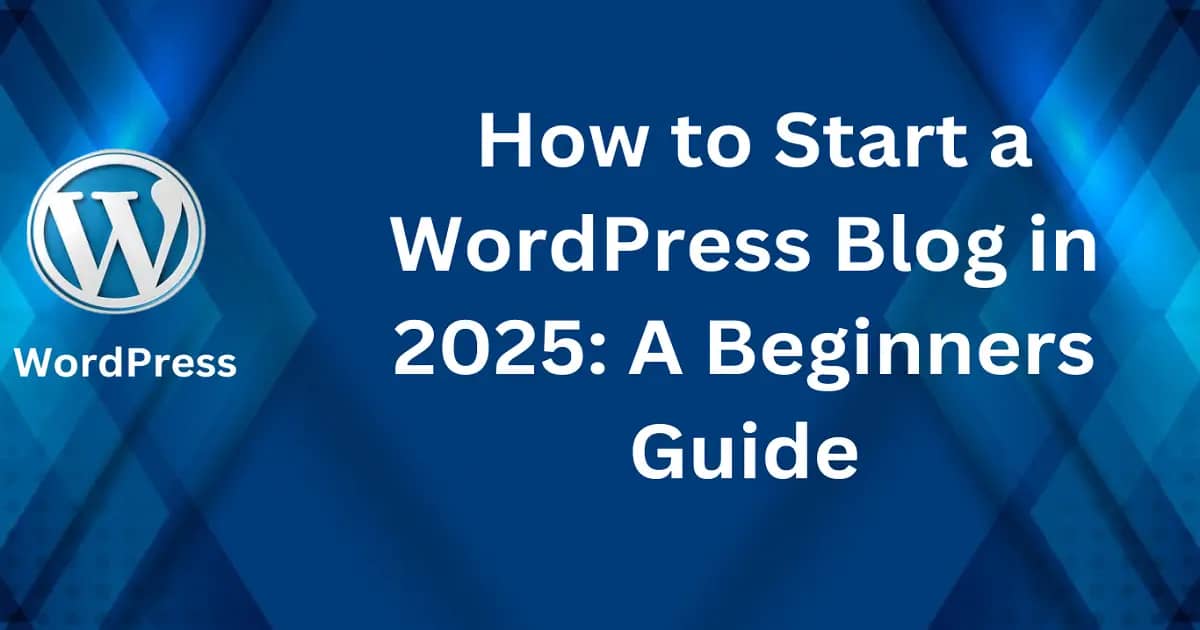

![Top 10 Best Free WordPress Themes for Blog [2025 Edition]](https://mlpojthiu1xd.i.optimole.com/cb:0u7M.d1c2/w:1200/h:630/q:mauto/ig:avif/https://webschemer.com/wp-content/uploads/2025/02/top-10-best-free-wordpress-themes-for-blog.webp)