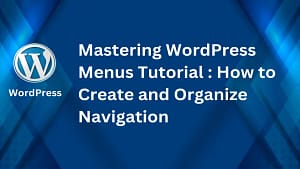Laravel is undoubtedly one of the most popular and powerful PHP frameworks in the web development world today. Created by Taylor Otwell, Laravel provides an elegant, expressive syntax and is designed with developer productivity in mind. Whether you’re building a small application or a large enterprise solution, Laravel can handle it with ease, offering out-of-the-box features that make development faster, smoother, and more enjoyable.
With Laravel’s growing ecosystem, it’s no wonder that developers are eager to master its vast potential. But mastering Laravel Framework involves more than just basic knowledge—there are certain tips and best practices that can elevate your development skills and streamline your projects. This article will explore expert tips and best practices that can help you become a Laravel master, guiding you through effective methods to harness its full power.
1. Mastering Laravel Framework: Expert Tips
Understanding the Laravel Ecosystem
To master Laravel, it’s essential to understand its ecosystem. The Laravel framework isn’t just a set of tools but a complete development environment designed to enhance productivity and simplify common tasks in web development. Let’s explore its key components.
The Structure of Laravel Framework
At the heart of Laravel is its well-organized and intuitive directory structure. Laravel adheres to the MVC (Model-View-Controller) pattern, which separates your application logic into three primary areas:
- Model: Represents the data structure and business logic.
- View: Handles the display of data to the user.
- Controller: Acts as an intermediary between models and views, handling user requests.
By organizing your code this way, Laravel promotes clean, readable, and maintainable code. When you understand this structure, you’ll find it much easier to navigate Laravel’s codebase and build scalable applications.
Use of Composer
Composer is the dependency management tool Laravel relies on. It helps in managing external packages, libraries, and dependencies for your Laravel projects. Understanding Composer is key for Laravel mastery.
In Laravel, you can install packages via Composer by simply running commands like:
composer require package-name
By using Composer effectively, you ensure that your Laravel application remains up-to-date with the latest packages, security patches, and improvements.
Laravel MVC Architecture
The Model-View-Controller (MVC) architecture plays a crucial role in Laravel’s structure. The Model handles your application’s data, while the View is responsible for how that data is presented. Controllers take care of user requests and act as a mediator between the Model and the View.
By adhering to MVC principles, you can ensure that your Laravel applications remain scalable and easy to maintain.
Effective Use of Artisan Command
Artisan is Laravel’s command-line interface (CLI), providing a number of helpful commands for tasks like database migration, seeding, and more. Learning how to create and use custom Artisan commands can significantly improve your workflow and make development faster.
To create a new Artisan command, you can run:
php artisan make: command CommandName
Then, you can add custom logic within the command. Artisan commands can be scheduled and executed with ease, allowing you to automate common tasks and streamline your development process.
Optimization of Database Interactions
Laravel offers two powerful tools for database interaction: Eloquent ORM and Query Builder. Understanding how to use these tools optimally is key to mastering Laravel.
Eloquent ORM
Eloquent is Laravel’s built-in ORM (Object-Relational Mapping) system, which allows you to interact with your database tables as if they were objects. It makes querying databases simple and intuitive. For example, fetching all users from the database is as simple as:
$users = App\Models\User::all();
Eloquent also allows for advanced relationships such as one-to-many, many-to-many, and polymorphic relationships, all of which contribute to cleaner, more readable code.
Query Builder
While Eloquent is ideal for many scenarios, sometimes raw queries or more complex queries may be required. Laravel’s Query Builder provides a fluent interface for constructing SQL queries. For instance, if you need to fetch users based on a specific condition, you can use:
$users = DB::table('users')->where('active', 1)->get();
By choosing the appropriate tool for your needs, whether it’s Eloquent or the Query Builder, you can optimize your database interactions for better performance.
Advanced Routing Techniques
Routing is one of the core components of any Laravel application. Laravel allows you to define routes in a clear and expressive manner. One of the advanced routing features is Route Model Binding.
Route Model Binding
This feature allows you to automatically inject models into your routes. For example, instead of manually querying for a model in a controller method, you can use route model binding to automatically retrieve a model instance based on the route parameter:
Route::get('/user/{user}', function (App\Models\User $user) {
return $user;
});
Laravel will automatically retrieve the User model based on the {user} parameter and inject it into the route handler, saving you from having to write additional queries or logic.
Security Best Practices
Security is a critical aspect of web development, and Laravel comes with several built-in features to help safeguard your applications.
Password Hashing
Laravel makes password hashing simple and secure. By using bcrypt or Argon2, passwords are hashed before storing in the database, ensuring that sensitive data is protected. For example:
$password = Hash::make('secret');
CSRF Protection
Cross-Site Request Forgery (CSRF) attacks can be devastating. Laravel includes CSRF protection by default, making it easy to prevent such attacks by generating tokens for every form submission.
<form action="{{ route('submitForm') }}" method="POST">
@csrf
<label for="name">Name:</label>
<input type="text" name="name" required>
<button type="submit">Submit</button>
</form>
Policies and Gates
Laravel’s policies and gates provide a powerful way to authorize user actions. You can define who has access to certain parts of your application or restrict access based on roles or permissions. This is important for ensuring that only authorized users can perform specific tasks.
Keeping Sensitive Information in .env Files
To enhance security, sensitive configuration information like database credentials and API keys should be stored in the .env file. You can then access these values throughout your application without exposing them in your codebase.
1. Create the .env File
The .env file is usually located in the root directory of your Laravel project. If it doesn’t exist, you can create it by copying the .env.example file.
Let’s assume you want to store sensitive data like a database connection and an API key.
Example .env file
// .env file
# Database Credentials
DB_CONNECTION=mysql
DB_HOST=127.0.0.1
DB_PORT=3306
DB_DATABASE=example_database
DB_USERNAME=root
DB_PASSWORD=secret_password
# API Key for a third-party service
THIRD_PARTY_API_KEY=your-api-key-here
In the example above, sensitive data such as database credentials (DB_PASSWORD, DB_USERNAME) and the third-party API key (THIRD_PARTY_API_KEY) are stored securely in the .env file. This file should never be committed to version control (e.g., Git), and Laravel will automatically handle this for you, thanks to its .gitignore configuration.
2. Accessing .env Data in Configuration Files
Laravel provides a way to access environment variables through its config system, which can be done using the env() function or by setting up values in the configuration files under the config/ directory.
Let’s say you want to store some configuration values in a services.php config file for the third-party API key. Open or create the file at config/services.php.
return [
'third_party' => [
'api_key' => env('THIRD_PARTY_API_KEY'),
],
];
Here, the env() function is used to retrieve the API key from the .env file. This function looks for the value of THIRD_PARTY_API_KEY and, if it exists in .env, it will be used in your configuration file.
Step 2: Access the Config Value in Your Application
You can now retrieve the API key from anywhere in your Laravel application using the config() helper function.
$apiKey = config('services.third_party.api_key');
Tip: Never commit your .env file to version control (e.g., GitHub) to avoid exposing sensitive data to unauthorized parties.
Improving Performance
Performance is crucial for ensuring that your Laravel applications can handle high loads. Several techniques can help you boost performance.
Caching
Caching is a powerful way to speed up your Laravel applications. You can cache database queries, views, and even entire responses. By reducing the need to repeatedly fetch the same data, caching improves your app’s response time.
Cache::put('key', 'value', 600); // Cache for 10 minutes
Eager Loading
Eager loading is another technique that can improve performance when working with Eloquent relationships. By eager loading relationships, you can prevent the N+1 query problem and optimize your database queries.
$posts = App\Models\Post::with('comments')->get();
This will load both the posts and their associated comments in a single query, reducing the overall database queries.
Reach Out to Laravel’s Larger Community
If you ever find yourself needing support while working with the Laravel framework, the Laravel community is vast, welcoming, and ready to assist. Here are some key places you can reach out to for help:
- Laracasts: A go-to platform for Laravel tutorials, discussions, and a supportive community where developers can ask questions and learn.
- Laravel Discord: A real-time chat server where you can engage with fellow Laravel developers for quick help and discussions.
- Laravel subreddit: The r/laravel community on Reddit is an active place to ask questions, share experiences, and get advice.
- Stack Overflow: The Laravel tag on Stack Overflow is a treasure trove of expert answers and solutions to common (and complex) Laravel issues.
These communities ensure you’re never alone in your Laravel journey.
Read Also: Best Practices for Laravel and TypeScript Integration in 2025
Mastering Laravel Framework: Best Practices
Stay Updated with Laravel Documentation
To truly master the Laravel framework, you must stay updated with the latest documentation. The Laravel documentation is incredibly comprehensive and serves as an invaluable resource for learning new features, tools, and best practices. Always check the documentation when in doubt, as it’s constantly updated with new insights and recommendations.
Use the Stable Release
Whenever possible, always work with the stable release of Laravel. While new features are exciting, stability is paramount, especially for production applications. Using stable releases ensures that your application remains secure and doesn’t break due to untested changes. Therefore ensure that Laravel documentation remains your official reference during your development journey.
Adhere To Laravel Programming Rules and Syntax
Adhering to Laravel’s recommended programming rules and syntax ensures clean, maintainable, and scalable code. For instance, always follow proper naming conventions like using camelCase for variable names and PascalCase for class names.
Example:
Wrong Pracrice
// Wrong
public function GetUserDetails($userId)
{ ...
}
// Wrong
public function getUserDetails($userId) { return views() }
// Wrong
public function get-user-details($userId) { ... }
// Wrong
public function GETUSERDETAILS($userId) { ... }
Correct Practice
// Correct
public function getUserDetails($userId)
{
// Get the user details by userId
........
}
Use Services and Actions to Perform Business Logic
Instead of embedding complex business logic directly into controllers, utilize services and actions. This allows you to keep your controllers clean and adheres to the Single Responsibility Principle, which states that every class should have one reason to change.
Utilize Helper Functions
Laravel provides a wide array of helper functions that simplify common tasks. These helpers make your code shorter, cleaner, and more readable. For instance, instead of manually checking for a request parameter:
$value = request()->get('parameter');
Obey the Single Responsibility Principle
In software design, the Single Responsibility Principle (SRP) dictates that a class should have one reason to change. By adhering to SRP, you can ensure that your Laravel code remains modular, easier to maintain, and less prone to bugs. Keep your controllers, services, and models focused on a single purpose.
Always Use the Artisan Command Line
Using Artisan commands not only automates tedious tasks but also helps you follow best practices in Laravel development. Whether it’s running migrations, generating controllers, or creating routes, always leverage the Artisan CLI to save time and stay organized. In case you wonder where to get these commands, Laravel has you coverered; while on your terminal, just enter this command: php artisan help and all the artisan commands will be presented to you.
Use Request Classes for Validation
Instead of validating directly in controllers, use Request classes to handle validation logic. This makes your code cleaner and more reusable. You can create a custom request class using:
php artisan make: request StoreUserRequest
Then, in the request class, you can define the validation rules.
Prefer Eloquent Queries Over Query Builder
Although Query Builder is useful for complex queries, always prefer using Eloquent queries for standard database interactions. Eloquent is more readable, intuitive, and works seamlessly with Laravel’s other features.
Maintain Laravel Naming Conventions
Following Laravel’s naming conventions is essential for consistency and readability. Whether it’s naming models, controllers, or migrations, adhering to the conventions ensures that your Laravel application remains predictable and easy for others to understand.
Use Recommended Laravel Tools
Laravel provides a set of powerful tools that help make development easier. These include Telescope, Envoyer, Forge, and Laravel Nova. Leverage these tools to streamline your workflow and improve productivity.
Always Document Your Work
Documentation is a crucial part of any project, and Laravel is no exception. Always document your code and decisions, especially when working in teams. This will make it easier for other developers to understand your work and maintain the code in the future.
Apply Object Oriented Programming Principles
In Laravel, object-oriented programming (OOP) principles help in organizing code, making it modular and reusable.
Abstraction: Controllers abstract complex logic. Example: UserController handles user-related operations without exposing the underlying code.
<? php
class UserController extends Controller
{
public function show($id)
{
return User::find($id);
}
}
Encapsulation: Models encapsulate data logic. Example: User model has methods like save(), update(), which manage database interactions.
Inheritance: Controllers inherit from the base Controller class, sharing common methods.
<? php
class UserController extends Controller
{
.......
}
Polymorphism: Routes can map to different controller methods for various HTTP verbs (GET, POST), enabling flexible handling of requests.
< ? php
Route::get('/users', [UserController::class, 'index']);
Route::post('/users', [UserController::class, 'store']);
Keep Your Code DRY (Don’t Repeat Yourself)
To keep your Laravel code DRY, focus on reusing logic through components like service classes, form requests, and Blade components. Abstract common functionality into reusable methods or classes, utilize dependency injection, and centralize validation and business logic to avoid redundancy across controllers and views.
Always Carry Out Tests (Test-Driven Development (TDD))
Testing, especially Test-Driven Development (TDD), is a crucial practice in Laravel development for several reasons:
- Improves Code Quality: Writing tests before coding ensures that the application logic is well-structured and free of unnecessary complexity. It forces developers to think critically about functionality, making code more modular, readable, and maintainable.
- Faster Bug Detection: With TDD, you catch bugs early in the development process. Since tests are written before the code, you immediately identify issues as soon as new code is added, preventing bugs from accumulating as the project grows.
- Enhanced Refactoring Confidence: When you have a robust suite of tests, you can confidently refactor or improve your codebase without worrying about breaking existing functionality. Tests act as a safety net, ensuring your changes don’t introduce errors.
- Improved Collaboration: TDD encourages collaboration among team members. Tests serve as documentation for the intended behavior of the application, making it easier for new developers to understand the existing codebase and how features should behave.
- Reduced Development Time in the Long Run: Though TDD might slow you down initially, it leads to faster development in the long run. Fewer bugs, easier debugging, and less time spent on manual testing make future development more efficient.
- Better Code Coverage: TDD promotes writing tests for all critical paths in your application, ensuring high code coverage. Laravel provides testing tools like PHPUnit and Laravel Dusk, which allow developers to test both backend logic and frontend interactions.
- Increased Reliability and Maintainability: A test-driven approach makes your codebase more reliable, as you ensure every feature works correctly and can be validated quickly. It’s easier to maintain over time as new features are added.
By integrating TDD, you achieve better-quality code that is easier to maintain and scale in the future, which is essential for large Laravel applications.
Conclusion
Mastering the Laravel Framework requires both a deep understanding of its powerful features and a commitment to following best practices. From leveraging Laravel’s ecosystem, artisan commands, and database optimizations to adhering to best practices like validation, services, and keeping up with documentation, each of these elements contributes to a more efficient, secure, and maintainable application.
By incorporating these expert tips and best practices into your Laravel development, you’ll be well on your way to creating robust, scalable, and efficient applications. Whether you’re a beginner or an experienced developer, mastering Laravel will undoubtedly elevate your coding experience and empower you to build world-class web applications.
Laravel truly is a developer’s dream—embrace its full potential, and you’ll unlock endless possibilities.