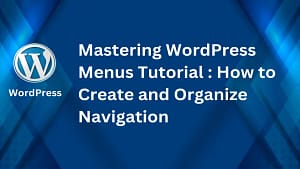Optimizing your WordPress website for search engines doesn’t need to be overwhelming. With the right best SEO WordPress plugins, you can boost your search rankings, enhance visibility, and save valuable time on manual tasks. Whether you’re a beginner in the world of SEO or a seasoned pro seeking advanced features, these plugins are versatile and capable of addressing all your SEO needs. In this guide, we will cover the best SEO WordPress plugins in 2025, highlighting those that can help you optimize content, improve technical SEO, and stay competitive.
What Makes a Great SEO Plugin?
Not all SEO plugins are created equal. Some are simple, while others are powerhouses packed with advanced features. But how do you identify the right one for your WordPress site? Let’s break it down.
Ease of Use and Setup
A great SEO plugin should welcome users of all skill levels. Ease of use isn’t a luxury; it’s a necessity, especially for WordPress beginners.
-
- Setup Wizards: Many plugins like Yoast SEO and Rank Math include step-by-step setup wizards. These streamline the initial configuration, ensuring you don’t miss crucial settings.
-
- Beginner-Friendly Interfaces: Intuitive menus and tooltips make navigating the plugin stress-free. When options are overwhelming or confusing, users often abandon the tool.
-
- Accessible Features: Whether it’s the ability to edit meta tags or preview search results, great plugins ensure the most important features are front and center.
An SEO plugin isn’t doing its job if you need a manual or hours of research just to make sense of it. Look for clean navigation menus, handy tips, and tutorials built in.
Comprehensive SEO Features
Functionality is where plugins differentiate themselves. A solid SEO plugin should provide all-in-one solutions to improve both on-page and technical SEO.
Some essential features include:
-
- XML Sitemaps: Automates the task of creating sitemaps, making it easier for search engines to index your site.
-
- Schema Support: Adds structured data to your pages so content (like reviews or recipes) stands out in search results.
-
- Meta Tag Optimization: Easily optimize page titles, descriptions, and keywords to match your SEO goals.
-
- Content Analysis: Tools like Yoast offer real-time content insights to fine-tune readability and keyword usage.
These features save you hours of manual work while improving your search engine rankings.
Integration with Other Tools
SEO doesn’t work in isolation. The best plugins amplify their power by integrating with essential third-party tools.
-
- Google Analytics: Monitor traffic, bounce rates, and visitor behavior from your WordPress dashboard.
-
- Google Search Console: Spot crawl errors, track keyword impressions, and fix issues without leaving your site.
-
- Page Builders: Plugins compatible with Elementor, Divi, or WPBakery ensure you can optimize content as you design it.
Plugins that seamlessly connect with external tools save you the hassle of juggling multiple platforms and data sources.
Scalability for Different Website Sizes
No matter the size of your site, a good plugin should evolve with your needs. Whether you’re running a small personal blog or a large eCommerce site, scalability matters.
-
- For Small Blogs: Lightweight plugins ensure performance isn’t affected. They offer just the essential features without bloating your site.
-
- For Large Websites: Advanced tools like redirection managers, bulk editing options, and dynamic sitemaps become indispensable for managing thousands of pages.
-
- Affordable Plans: While free versions work for startups, premium tiers must justify their cost with features that grow with your site.
A plugin like All-in-One SEO balances simplicity for small sites and advanced options for larger ones, making it an investment that scales.
Selecting an SEO plugin isn’t just about features; it’s about finding a tool that aligns with your goals and simplifies complex tasks. Keep these considerations in mind to pick a high-performing plugin for your WordPress site.
Top SEO Plugins for WordPress
Finding the perfect SEO plugin is essential for optimizing your WordPress site and achieving higher search engine rankings. Whether you’re just starting out or managing a large, complex website, these plugins can make SEO tasks easier, quicker, and more effective.
Yoast SEO
Yoast SEO is one of the most widely recognized WordPress SEO plugins for good reason. It’s packed with features that cover both beginner and advanced SEO needs.
-
- Content Optimization: Yoast offers real-time analysis of your content and highlights areas for improvement. It checks factors like keyword usage, images, alt attributes, and even outbound/internal links.
-
- Readability Analysis: Struggling to make your content engaging? Yoast analyzes readability using tools like Flesch Reading Ease scores to ensure your content is easy to understand.
-
- Free vs Premium: The free version is robust, but the premium version unlocks extras like multi-focus keywords, advanced redirect management, and social previews. To compare, you can explore Yoast SEO Features.
Yoast is an excellent choice for beginners and experts who need actionable insights to improve both technical and content SEO.
Rank Math
Rank Math is quickly becoming a competitor to more established plugins like Yoast due to its rich feature set and user-friendly interface—all offered in its free version.
-
- Competitive Free Features: Unlike most plugins, the free version of Rank Math offers advanced features like local SEO optimization, Google Schema Markup, and even rank tracking.
-
- Scalable Design: As your website grows, Rank Math scales effortlessly, offering tools for managing multiple pages, dynamic keyword optimization, and 404 error monitoring.
-
- Advanced Tools for Power Users: Users who require in-depth analytics or WooCommerce support will appreciate Rank Math’s pro options. Learn more through a Rank Math Review.
For users looking for an affordable yet comprehensive solution, Rank Math ticks all the boxes.
SEOPress
SEOPress is a versatile plugin offering a balance between simplicity and functionality. It’s ideal for users who run eCommerce sites or require customization with ease.
-
- Ease of Use: The interface is streamlined, avoiding unnecessary complexities. Even if you’re new to SEO, SEOPress offers intuitive tools to help you optimize.
-
- WooCommerce Integration: This plugin seamlessly integrates with WooCommerce, allowing you to set custom meta descriptions, titles, and optimize products for search engines.
-
- Schema Support: With automated schema markup generation, you can add structured data like reviews, recipes, events, and more to make your content stand out. Check out SEOPress Features for full details.
SEOPress is perfect for site owners who need an efficient yet comprehensive SEO toolkit.
All-in-One SEO Pack
Aimed at beginners and intermediates, All-in-One SEO Pack lives up to its name by offering robust features without overwhelming users.
-
- Beginner-Friendly: With its straightforward setup and clean UI, AIOSEO is particularly good for those starting their WordPress journey. Key features like auto-generated meta tags and SEO previews make optimization easy.
-
- Local SEO Features: Website owners targeting local audiences will benefit from features like Google Maps integration and local schemas. Dive deeper with this All-in-One SEO Pack Review.
If you’re just getting started and want a reliable plugin to guide you, AIOSEO is an excellent choice to consider.
Read Also: SEO Trends To Watch In 2025 That Will Shape Your Site’s Rankings
The SEO Framework
For those looking for a lightweight, no-frills SEO plugin, The SEO Framework stands out. Its focus on speed and automation makes it a favorite among developers and minimalist designers.
-
- Lightweight and Fast: Unlike most plugins, The SEO Framework avoids unnecessary bloat, making it ideal for sites where speed is a priority.
-
- Automation Power: From generating meta titles to dynamically creating descriptions, The SEO Framework automates tedious tasks. It even flags SEO issues like duplicate content.
-
- Non-Intrusive Design: This plugin operates in the background, tailored for users who want results without micromanaging. Learn more via The SEO Framework Review.
For users seeking lean operation without compromising on functionality, this plugin delivers.
With these top plugins, you’re spoiled for choice when it comes to boosting your website’s SEO performance. Each plugin caters to specific needs, making it easier for every WordPress user to optimize their site effectively.
How to Choose the Best Plugin for Your Website
Selecting the right plugin for your WordPress site can feel like an overwhelming process, especially with thousands of choices available. However, when you break it into clear steps based on your goals, features, budget, and compatibility needs, the process becomes much easier.
Understand Your Website Goals
Every website serves a unique purpose, and your goals will heavily influence the type of plugins you need. Are you running an online store? You’ll need SEO features that cater specifically to product optimization. Building a local business site? Plugins with strong local SEO support are non-negotiable.
-
- For eCommerce Sites, you want SEO plugins that include WooCommerce integration, dynamic schema support, and structured data for products. For example, Yoast SEO or Rank Math offer excellent options here.
-
- Blogging Websites benefit from tools that prioritize content readability, real-time keyword suggestions, and internal link recommendations.
-
- Local Businesses should look for plugins that provide local schemas, Google Maps integration, and tools to optimize for “near me” searches.
By identifying your core website objectives, you’ll naturally narrow down your plugin options.
Evaluate Plugin Features
Not all plugins come with a one-size-fits-all feature list. Understanding which features are crucial for your site’s SEO strategy is essential to making the right choice. Here’s what to keep an eye on:
-
- Schema Markup Support: Plugins like SEOPress automatically generate structured data to help search engines better understand your content.
-
- Analytics Integration: Tools that offer direct Google Analytics or Search Console connections, like Rank Math, allow you to monitor performance without leaving WordPress.
-
- Redirection Management: Broken or outdated URL redirects? Look for a plugin that simplifies 301 redirections and helps you maintain SEO health.
-
- Content Optimization Tools: Plugins such as Yoast SEO or All-in-One SEO provide keyword analysis, readability tools, and meta-tag editing right on the post/page editor.
When assessing plugin features, focus on functionality that adds real value to your workflow. Don’t get distracted by features you’ll likely never use.
Consider Budget Constraints
Your budget plays a pivotal role in the type of plugin you can afford, but investing in the right tools can significantly boost your site’s SEO performance.
-
- Free Plugins: Options like Rank Math or SEOPress Basic provide extensive features for free. They’re an excellent start for websites on a shoestring budget.
-
- Premium Plugins: Tools like Yoast SEO Premium unlock advanced options such as multiple focus keywords, social previews, and priority support, which can be worth the investment if you’re managing a growing or business-critical website.
Balancing value and budget is key. Consider whether a paid plugin’s features justify its cost by aligning with your site’s immediate and long-term goals.
Look for Compatibility
A great plugin should integrate smoothly with your existing website setup, including themes, page builders, and other tools.
-
- Theme Compatibility: Make sure the plugin works with your theme. Some plugins can conflict with niche or heavily-customized themes.
-
- Page Builders: If you’re using tools like Elementor or Divi, opt for plugins that support editing SEO elements directly within the page builder environment. For instance, Rank Math stands out here.
-
- Other Plugins: Avoid introducing performance issues by checking how well new plugins integrate with your current stack. Reviews and forums like WordPress Plugin Compatibility Discussions can provide insight.
Choosing a plugin that’s incompatible or creates conflicts can lead to unnecessary headaches. A little research upfront can save you hours—or days—of troubleshooting.
By keeping these considerations in mind, you’ll be equipped to confidently choose the best plugin tailored to your WordPress site’s needs.
Tips for Maximizing WordPress SEO with Plugins
WordPress SEO plugins can dramatically improve your website’s performance on search engines, but only if you’re using them to their full potential. Managing plugins effectively is essential to getting your site ranked higher. Below are some actionable tips to help you maximize the potential of your WordPress SEO plugins.
Regularly Update Your Plugins
Keeping your plugins updated is crucial for SEO success. Why? Outdated plugins create security vulnerabilities, bugs, and compatibility issues, which can hurt your website’s reputation on search engines. Developers regularly release updates that include bug fixes, feature enhancements, and compatibility with the latest WordPress version.
Here’s what you can do:
-
- Set Automatic Plugin Updates: Use built-in WordPress features or plugins that allow for automated updates.
-
- Review Changelogs: Before updating, glance at the changelogs. Some updates might introduce new features you can leverage.
-
- Backup Before Updating: Always back up your website’s data to avoid losing important information in case something goes wrong.
By keeping SEO plugins fresh, you ensure your website is always using the latest optimization and security standards.
Leverage Content Analysis Tools
Modern SEO plugins like Yoast SEO and Rank Math include built-in content analysis tools. These tools act like your personal SEO coach, guiding you to improve your on-page elements.
Here’s how you can use them effectively:
-
- Target Keywords: Ensure your focus keyword appears in strategic places like the title, meta description, and first paragraph.
-
- Readability Checks: Make sure your content is easy to read. Shorter sentences and simple language help people (and search engines) understand your message.
-
- Internal Linking Recommendations: Use tools that suggest internal links to keep readers navigating your site longer, improving SEO signals like “time on page.”
Embrace these suggestions. Think of them as a checklist to ensure every piece of content maximizes its ranking potential.
Utilize Advanced Features
Many SEO plugins offer advanced tools that often go unnoticed but can make a big difference. Features like redirection management and XML sitemaps are must-haves for any serious WordPress site.
-
- Redirection Management: Avoid broken links from old or removed pages by setting up 301 redirects. This ensures users and search engines find the right content without disruption.
-
- XML Sitemaps: Simply put, these sitemaps make it easier for search engines to crawl your website. Popular plugins like Yoast and SEOPress automatically generate and update these for you.
-
- Breadcrumb Navigation: With structured breadcrumb trails, visitors and search engines can easily understand your page hierarchy.
These tools streamline technical SEO processes behind the scenes, drastically improving your site’s ranking over time.
For more detailed practices on maximizing plugin use, you can explore this helpful WordPress SEO guide.
Conclusion
Choosing the right WordPress SEO plugin can be a game-changer for your website’s visibility and growth. Each plugin offers unique features tailored to different needs, from detailed content analysis to automated technical SEO.
Take a moment to align your choice with your website’s goals, whether you’re optimizing a blog, a business site, or an online store. Start with the free options like Rank Math or SEOPress to explore their capabilities, and consider upgrading to premium tools as your site scales.
The tools are here to simplify SEO—it’s your turn to take action. Which plugin will you try first? Share your thoughts below!


![Top 10 Best Free WordPress Themes for Blog [2025 Edition]](https://mlpojthiu1xd.i.optimole.com/cb:0u7M.d1c2/w:1200/h:630/q:mauto/ig:avif/https://webschemer.com/wp-content/uploads/2025/02/top-10-best-free-wordpress-themes-for-blog.webp)